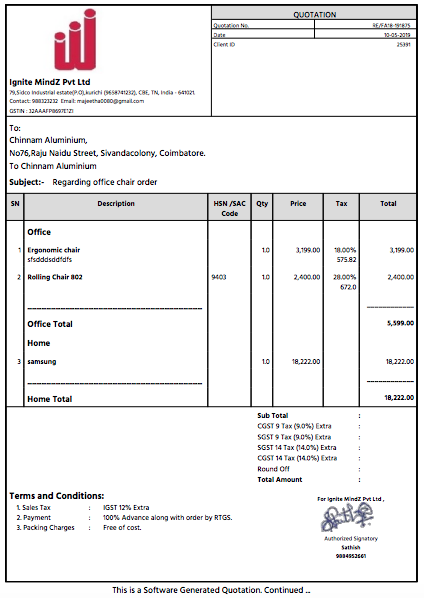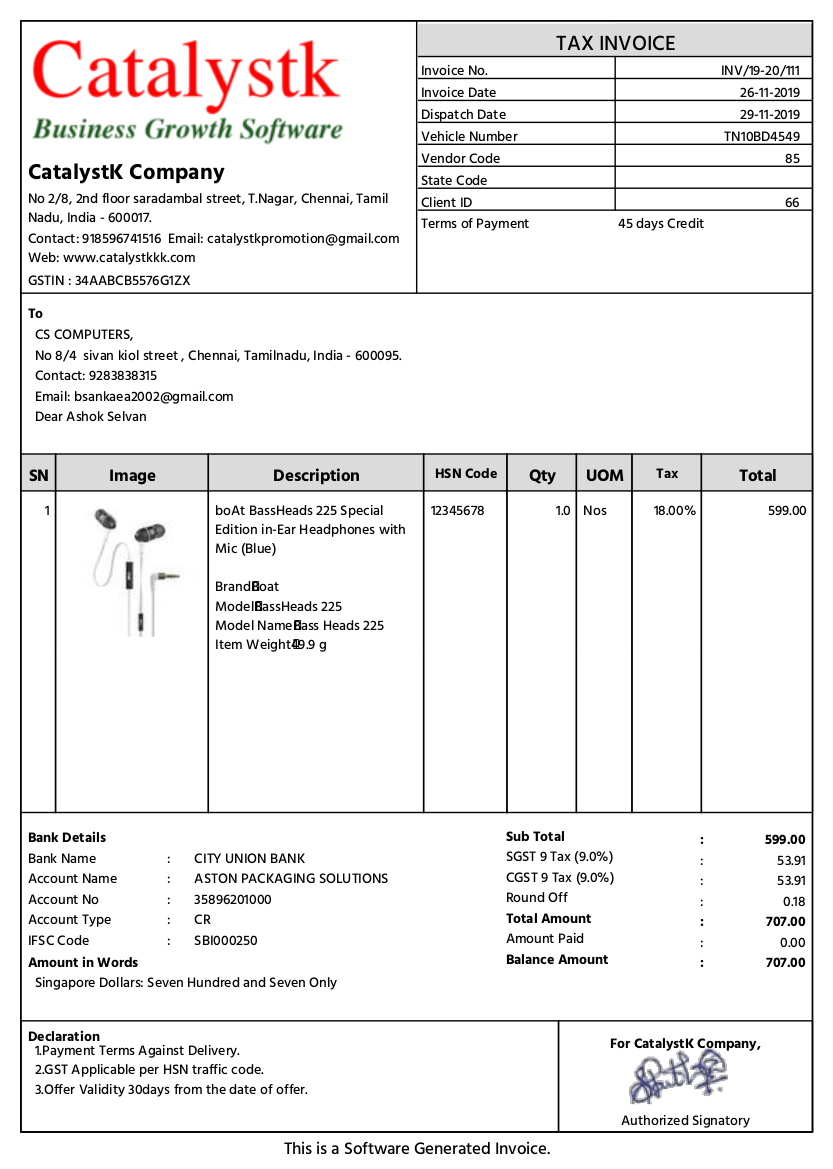Free invoice and quote software for small business traders
Catalystk offers a free invoice and quote software a web-based tool suitable for small business traders to systemize quoting and billing from a single software platform. An integration of quotation software and invoice software helps the sales team quote products at proposed prices and issue tax invoices straight away to clients efficiently. Professional templates of the free quote and invoice software allow creating and printing customized quotations and invoices in various formats. The system provides quick access to the customer and product data and auto-populates the required details. Sales documents can be generated with all the required business details, logo, letterhead, authorized signatures, and sales terms. The software not only just helps to quote and billing in a professional way but also helps salespersons analyze sales prospects, monitor deals, sales pipeline, automate and systemize the key business process. Catalystk free quote and invoice software is an integration of Lifetime free GST billing software, free CRM software, ERP software, AMC or Rental software, Inventory software, Manufacturing software, Artificial Intelligence ( AI ), and 500+reports. It's fully free with all the options. Click the link to register for free.
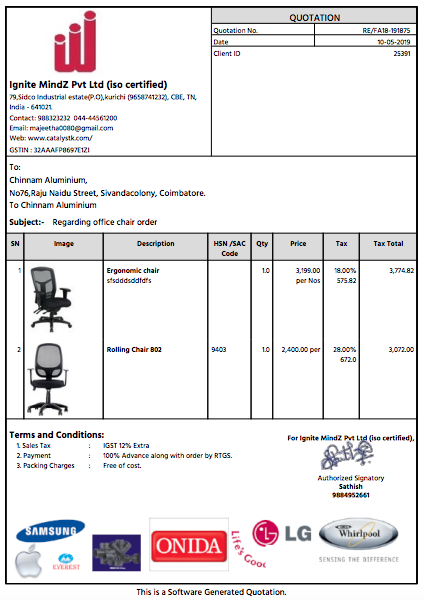
Catalystk free quotation and invoice software provide a mail template to share quotations and invoice PDFs with images and custom data.
Sales quoting and invoicing become simpler and efficient using the quote and invoice maker embedded with multiple business growth tools. Price quotation and GST invoices can be created and customized with product images, specifications, headers, footers, notes, subject, product grouping, and any additional data. The system is integrated with mail templates to share quotes, invoice PDF straight away with additional file attachments. Also, the sales tracking tools of the software helps you monitor quotation status, approvals, generate revised quotations and automate the quotation-to-billing process.Steps to create a quotation using free quotation software:
- Click the side menu option of "Home" and then click the "Quotation" tab.
- Click "New Quotation" -> Enter the customer, product details -> Click "save" to generate a quotation.
- Open any existing quotation -> Use the "print", "download" and "mail" options to send the quotation to the customer.
Steps to convert a quotation into a tax invoice using free invoice software:
- In the "Invoice" tab click "New Invoice" -> Enter the quotation number in the search options provided.
- Click "Save" to generate an invoice from the existing quotation.
Quote and invoice software features:
- Quotation with images
- Quotation grouping products
- Revised Quotation
- Quotation without image
- Email Quotation
- Quotation Follow-ups
- Missed quotation follow-ups
- Proforma Invoice
- Sales Order
- DC
- Invoice with tax
- Return Received
- Automated Sales Order, Invoice mailing system
- Sales Projections
- Sales achievements
- Deals management
- Task management
- Leads management
- HSN Code
- GST Calculations
- Finance management
- General Ledger
- Client Ledger
- Supplier Ledger
- Pending Payments
- Profit and Loss
- Sales management
- Procurement Management
- Purchase Enquiry
- Vendor Identification
- Purchase Order
- Goods Received Note
- Goods Return
- Purchase Invoice Verification
- Purchase Invoice
- Pending Purchase
- Sales Work Flow
- Grouping
- Follow Up
- Excel Uploads
- Excel Download
- Reports
Catalystk free invoice and quotation software with add-on CRM tools to monitor the sales process, projections, transactions and retrieve sales reports.
Catalystk quotation and invoice generator is an all-in-one sales management software with CRM tools to keep track of leads, customer status, potential customers, and sales activities. Using the software's CRM features sales team can add follow-up reminder notifications, track missed follow-ups, group customers, log customer interactions, assign quotations, record payments, track pending customer payments, sales transactions, ledgers, and other expenses. Daily, weekly, and monthly sales projections, can be monitored along with sales reports, client reports, quotation reports, invoice reports, profit margins, and many more. You can retrieve 500+ daily reports in excel format.