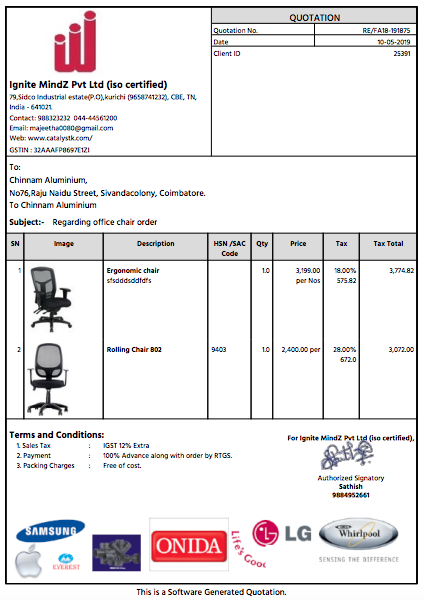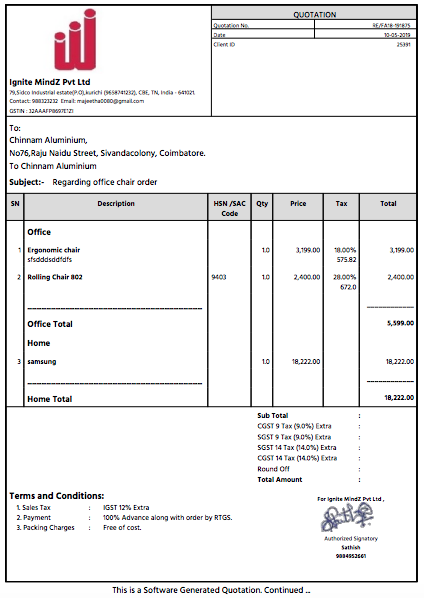Email for revised quotation format free download full version
Email for revised quotation format is necessary for revising and sending the revised quotations with ease. The email template for revised quotation by Catalystk software helps you to deliver revised quotations efficiently through email. Every business communication or specifically a sales transaction involves creating and sending price quotes which is a document indicating the price of the product or service provided with the business terms and conditions. Each time when a customer negotiates, the price details are changed according to the negotiation, and a revised quotation is generated and sent by the supplier. Catalystk helps you to keep a record of all the existing and revised quotations with an auto-generated quotation number for reference. The email option helps you to email revised quotes in a single click. Catalystk Email for revised quotation format free download is integrated with Lifetime free GST billing software, free CRM software, ERP software, AMC or Rental software, Inventory software, Manufacturing software, Artificial Intelligence ( AI ), and 500+reports. It's fully free with all the options. Click the link to register for free.
Revised quotation meaning :
A price quote is a document that indicates the price at which the goods or services are provided. A revised quotation is a document generated from the existing price quotes based on customer negotiation with the new product price details, business terms, and conditions.
How to write an estimate email
The fastest way to send an Estimate is by email. Your client can view the Estimate and any attachments by clicking the links in the email. Email for revised quotation lets them review the Estimate and Approve or Reject it with relevant comments.
Steps to create an estimate email
1. Click the side menu option of "Home" and then click the "quotation" tab.
2. Click "New Quotation" -> Enter the customer, product details -> Click "save" to generate a quotation.
2. Open any existing quotation -> use the "print", "mail" options to send the quotation to the customer.
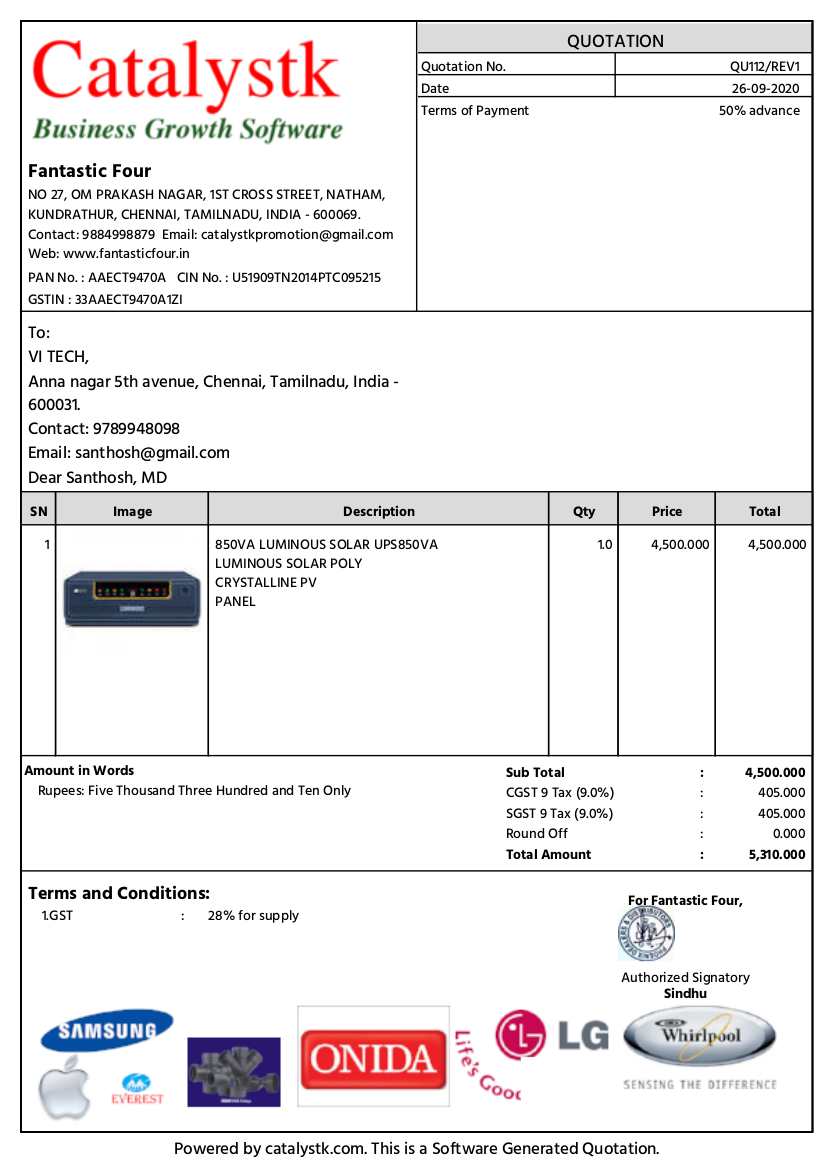
Catalystk revised quotation format provides features to mail revised quotations in multiple formats and with multiple attachments.
The revised quotation software allows you to revise the existing quotations n number of times within seconds. Each time a quotation is revised it is generated with a new quotation number for reference. The quotations can be revised with the new price details, discount amount, new payment terms, and delivery terms. The newly revised price quotes can be generated and presented to the customer in multiple formats such as A4 print, letterhead print, pdf format, a quotation with/without images, and SMS quotation details. All the revised quotes can be sent to the customer via email along with multiple file attachments. The software allows uploading all the customer and product data which speeds up the process of generating quotations, thereby saving time and enhancing the sales process.
Email for revised quotation features:
- Quotation with images
- Quotation grouping products
- Revised Quotation
- Quotation without image
- Email Quotation
- SMS Quotation
- Quotation Follow-ups
- missed quotation follow-ups
- Proforma Invoice
- Sales Order
- DC
- Invoice
- Sales Projections
- Sales achievements
- Deals management
- Task management
- Leads management
- Return Received
- HSN Code
- GST Calculations
- Finance management
- General Ledger
- Client Ledger
- Supplier Ledger
- Pending Payments
- Balance Sheet
- Profit and Loss
- Sales management
- Procurement Management
- Purchase Enquiry
- Vendor Identification
- Purchase Order
- Goods Received Note
- Goods Return
- Purchase Invoice Verification
- Purchase Invoice
- Pending Purchase
- Sales Work Flow
- Manufacturing
- Bill of Materials
- MRP(Planning)
- Job Work / Job Order
- Work Order
- Manufacturing process
- Grouping
- Follow Up
- Excel Uploads
- Excel Download
- Automated Sales Order, Invoice mailing system
- Reports
Catalystk revised quotation format free to followup revised quotes, track the status of the revised quotations and retrieve day-to-day quotations reports.
Catalystk software to email revised quotations also provides good followup features that are necessary to followup customers and convert them into potential customers. The followup option helps you to keep track of all the existing and newly revised quotes. The workflow and followup option allows you to map the quotation approval status and set a followup date which serves as a reminder. You can easily retrieve 500+ quotation reports on a daily weekly, monthly, and yearly basis. Quotation reports can be generated in every aspect such as you can get customer-wise reports, status-wise reports, day-to-day quotations reports, and many more in excel format. As an add-on feature, the Catalystk software is integrated with billing software to generate tax invoices using the quotations and enhance the billing process as well.
Revised quotation generation steps:
1. Click the side menu option of "Home" and then click the "Quotation" tab.
2. In the "Quotation" tab options, In an existing Quotation, click the "Expand" option.
3. Below "Save" option, Click "Revise" option to revise your existing quotation
4. After revising the quotation, Click "Save" to view your revised quotation.
5. Click "mail" option to email the revised quotation.